Translate Website
Google Language Translation
1) Go to Google Translate: translate.google.com
2) Copy or type the APAM Homepage URL or the website you would like to translate: www.performingartsmarket.com.au into the box on the left
3) Set the language in the box on the left to English
4) Set the language in the box on the right to the language you would like to translate the website to e.g. Spanish, Chinese
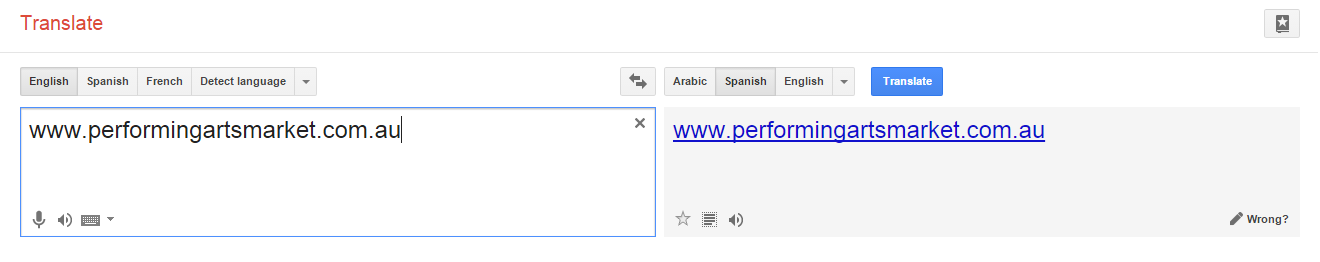
5) Click the blue 'Translate' button
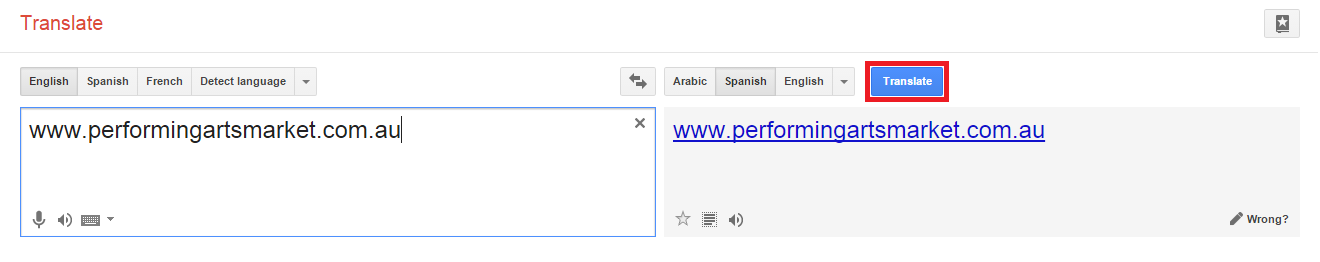
Google Translate will then translate and display the website. You can then browse all pages and tabs in this selected language. The translated language can be changed to another at any time via the dropdown box at the top of the page.



SUBSCRIBE